





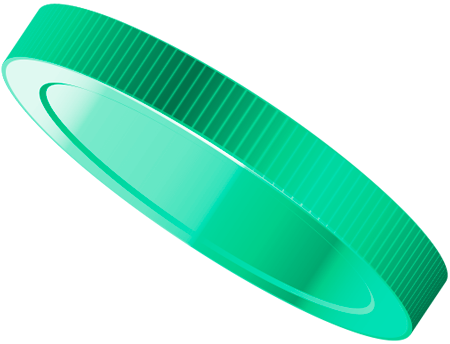











CBT token can be purchased on DEX exchange using a decentralized wallet.
In this article, we will tell you in detail how to buy CBT tokens on PancakeSwap exchange using MetaMask wallet.
I. Downloading MetaMask applications
- Download the MetaMask app on Google Play https://play.google.com/store/apps/details?id=io.metamask
- Download the MetaMask app on App Store https://apps.apple.com/us/app/metamask/ id1438144202
II. Setting up MetaMask on your smartphone
- Launch the application, see the welcome screen and press "Get started".
- Choose "Create new wallet".
- Then you have to create a password consisting of at least 8 symbols. At this step you will be able to add additional login options, such as "Face ID".
- After that, the application generates a wallet and a seed phrase of 12 English words. It must be accurately copied and saved in a separate location, because in the future it will be the key to access your wallet.
- Next application will ask you to pass a test - to put words from your seed-phrase in the right order.
- After the words will be in the right order, set up your wallet will be finished, and you will get to the main screen.
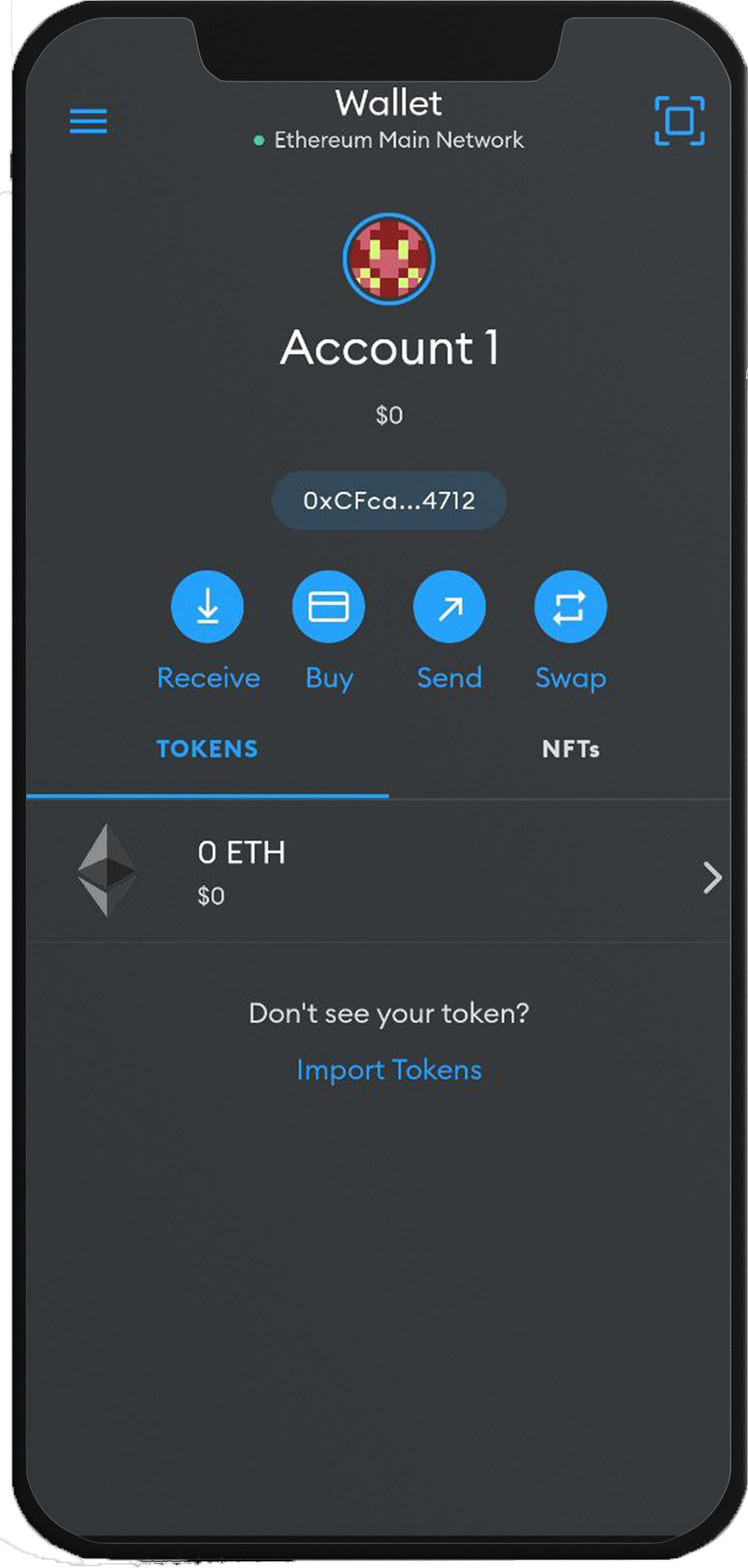
III. Setting up the Binance Smart Chain (BSC) network
Initially MetaMask is set up to work in the Ethereum network, but CBT token is based on the Binance Smart Chain network, therefore, we need to switch MetaMask to work in this network.
- Open the left side menu and choose the section "Settings" - "Networks".
- Then click on "Add Network" and we see the form for adding a network with empty fields. Fill it out following the sample:
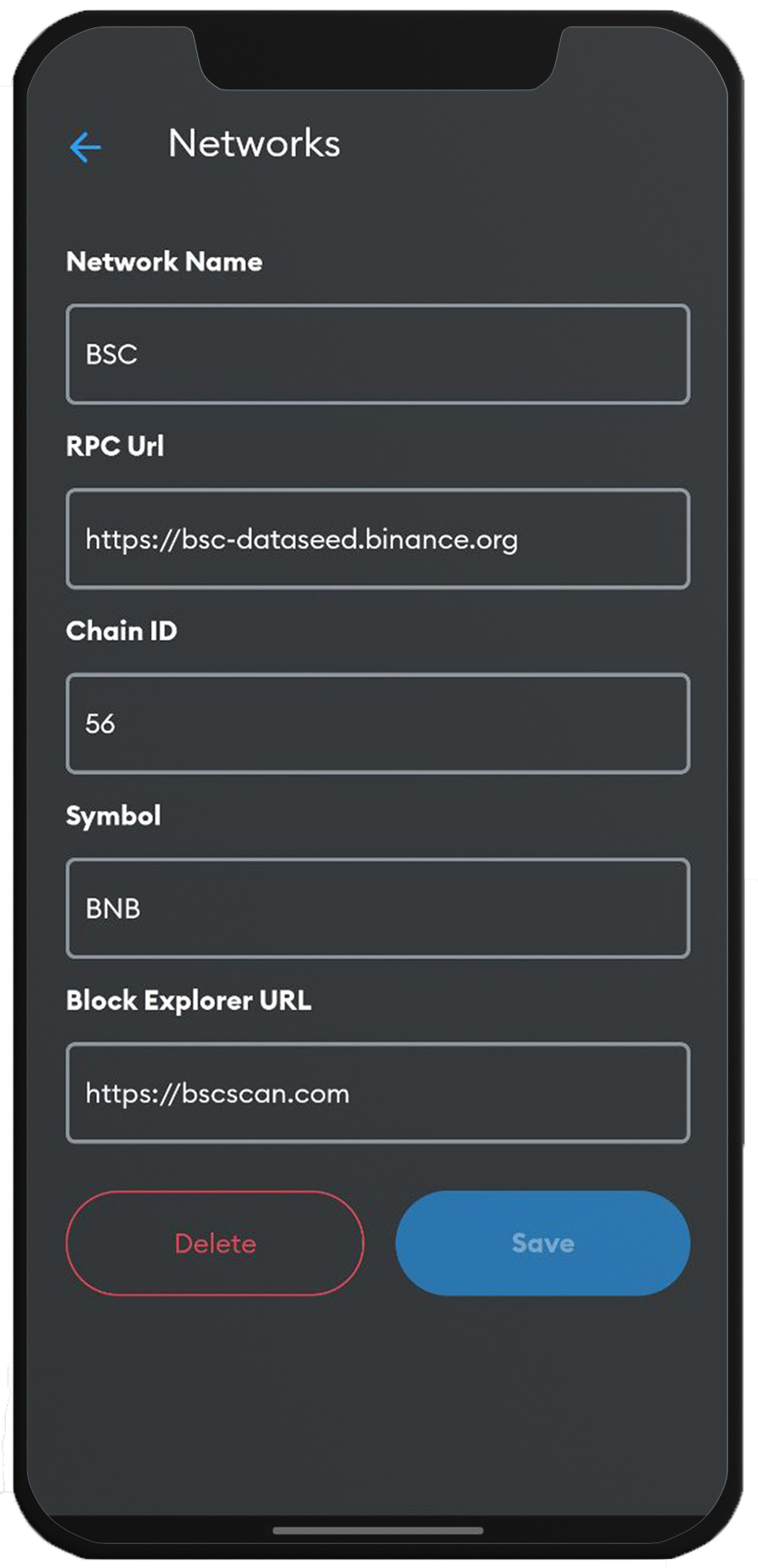
After filling in all the fields, click "Save".
Now MetaMask will be transferred to the Binance Smart Chain network and you will see a display of BNB coins on its main page. Next, you must top up your wallet for the desired amount by buying BNB coins on the exchange or one of the many exchangers.
After your MetaMask account is credited, you can start buying CBT tokens.
IV. Adding CBT tokens to PancakeSwap
- Open the left side menu and choose the section "Settings" - "Networks".
- Then click on "Add Network" and we see the form for adding a network with empty fields. Fill it out following the sample:
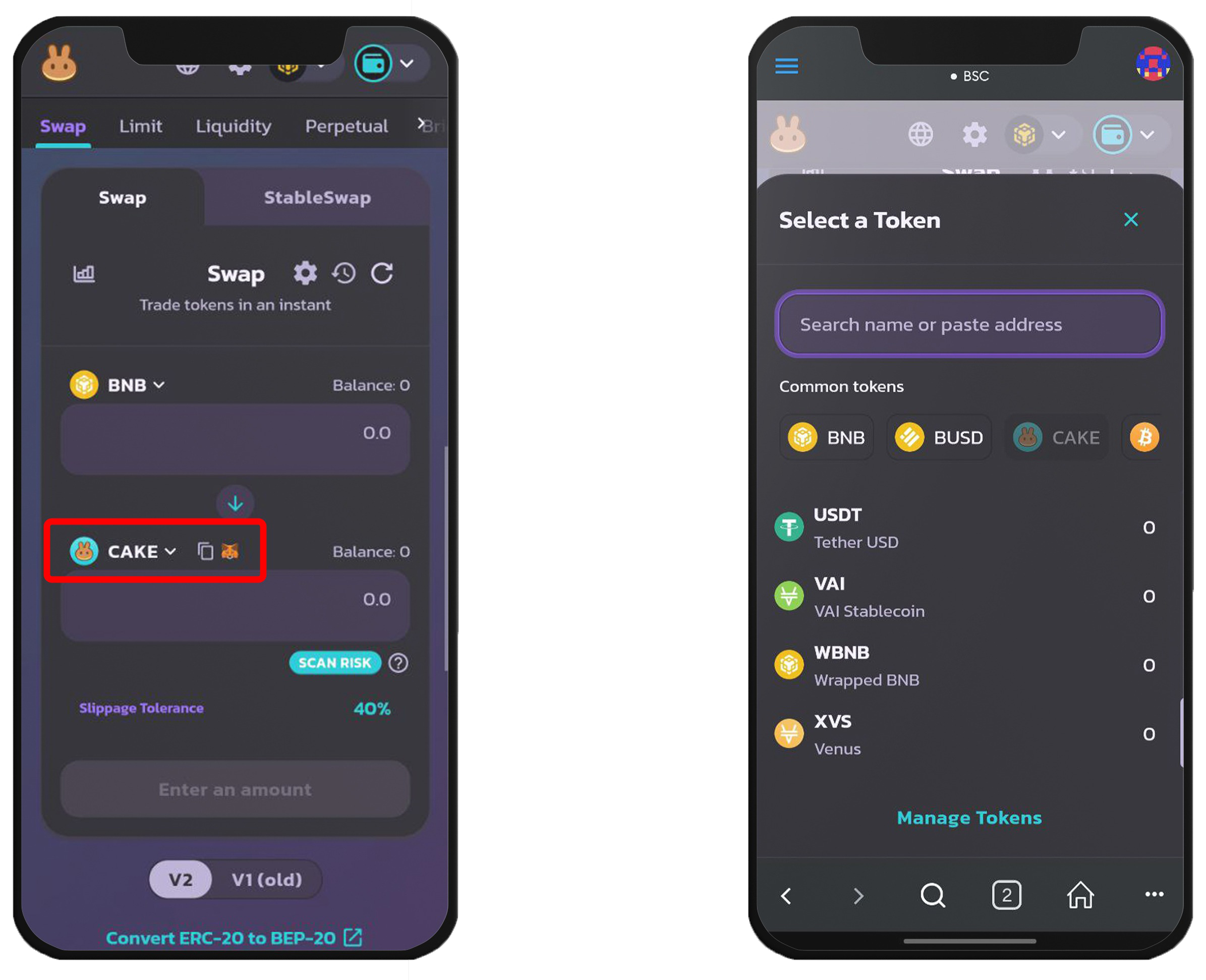
Before adding, a warning is displayed stating that anyone can create and add a token, including its fake versions. It is not possible to reverse the exchange. Check again that you have taken the contract address from an official source and give your approval.
Then the token will be successfully added! Now you can make the transaction.
V. Buying CBT tokens on PancakeSwap
- After adding a token on the swap page, you will need to select the desired amount in BNB or the exact amount of CBT tokens.
- It is also important to set the allowable percentage of slippage (deviation from value). In the first hours after the launch, we recommend setting the maximum allowable slippage of 49% (not lower than 30%). To do this, click on the gear icon and set the necessary value in the slippage tolerance line.
- After making all the settings, you can make the exchange. When the purchase is successful, you will receive an appropriate notification. To see your purchased tokens in your MetaMask wallet, click Import Tokens on your wallet page and enter the address of your CBT tokens smart contract in the search box.
Congratulations! You now own one of the most promising CBT tokens.

Contact Us
If you have any questions, please contact us in any way convenient for you.
